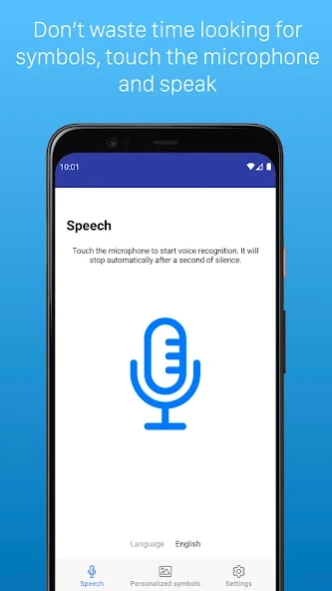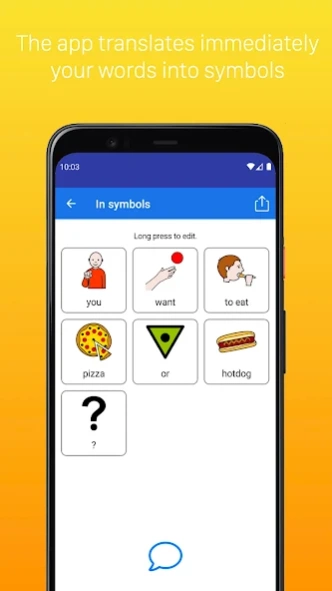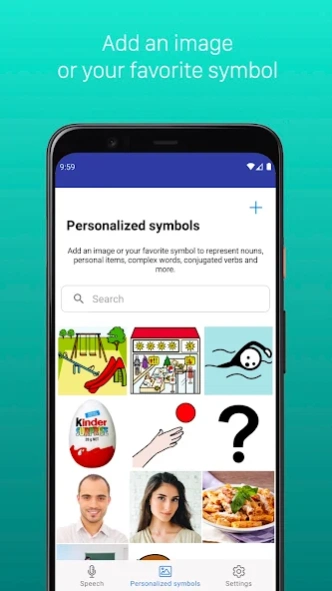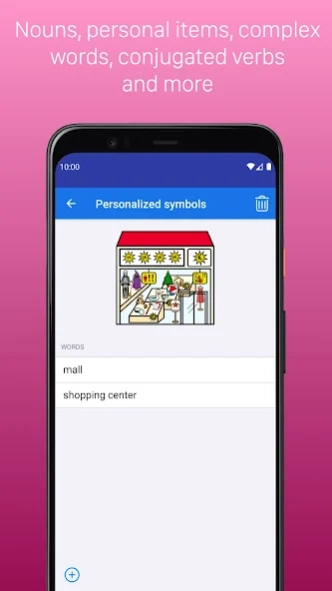Speech To Symbol 1.2.0
Free Version
Publisher Description
Speech To Symbol - Turn your voice into symbols
INCOMING COMMUNICATION
Speech To Symbol is an innovative app for Augmentative and Alternative Communication (AAC). Easy to use and always handy. It is an effective tool for parents, therapists and teachers who need to communicate with children or adults with autism or any disability that impairs the ability to communicate.
TURN YOUR VOICE INTO SYMBOLS
Don’t waste time looking for symbols. Touch the microphone and speak.
The app translates immediately your words into symbols.
And if a symbol doesn’t suit, you can always change it.
PERSONALIZED SYMBOLS
Add an image or your favorite symbol to represent nouns, personal items, complex words, conjugated verbs and more.
OTHER FEATURES
- Arasaac symbols
- Share messages in symbols on any instant messaging app (WhatApp, Messenger, iMessage, Telegram, ...)
Available for the following languages:
Deutsch, English, Español, Français, Hrvatski, Italiano, Magyar, Nederlands, Polski, Português, Русский, Românā.
About Speech To Symbol
Speech To Symbol is a free app for Android published in the Telephony list of apps, part of Communications.
The company that develops Speech To Symbol is Alessandro La Rocca. The latest version released by its developer is 1.2.0.
To install Speech To Symbol on your Android device, just click the green Continue To App button above to start the installation process. The app is listed on our website since 2023-12-23 and was downloaded 2 times. We have already checked if the download link is safe, however for your own protection we recommend that you scan the downloaded app with your antivirus. Your antivirus may detect the Speech To Symbol as malware as malware if the download link to it.alessandrolarocca.android.speechtosymbol is broken.
How to install Speech To Symbol on your Android device:
- Click on the Continue To App button on our website. This will redirect you to Google Play.
- Once the Speech To Symbol is shown in the Google Play listing of your Android device, you can start its download and installation. Tap on the Install button located below the search bar and to the right of the app icon.
- A pop-up window with the permissions required by Speech To Symbol will be shown. Click on Accept to continue the process.
- Speech To Symbol will be downloaded onto your device, displaying a progress. Once the download completes, the installation will start and you'll get a notification after the installation is finished.